eSIM 설정 방법
Japan Wireless eSIM IOS 및 Android 설정 가이드
간단한 단계를 따라 iPhone 또는 Android에서 Japan Wireless eSIM을 설정하는 방법을 배워보세요. 기기가 eSIM과 호환되는지 확인하고 QR 코드를 스캔하여 몇 분 만에 요금제를 활성화하세요. 물리적 SIM 카드 없이 현지 모바일 연결을 즐기세요.

1.
Go to [Settings] and tap [Cellular]
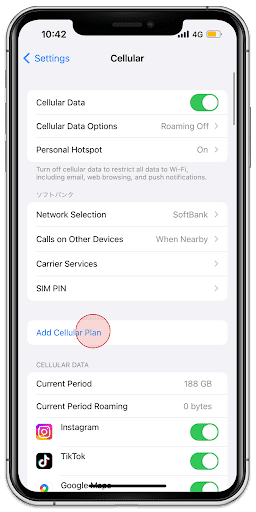
2.
Tap [Add Cellular Plan]
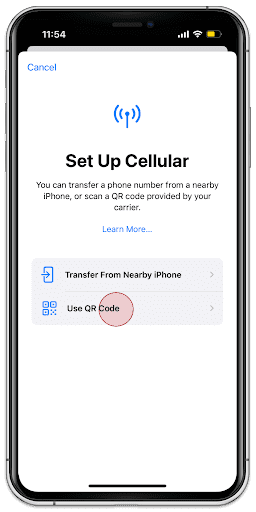
3.
Tap [Use QR Code]
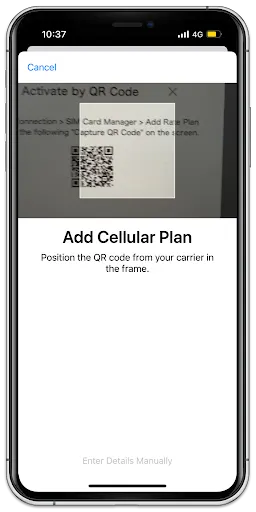
4.
Scan your QR Code of your order

5.
Tap [Continue]
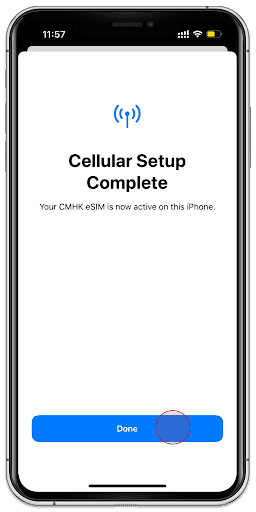
6.
Tap [Done]
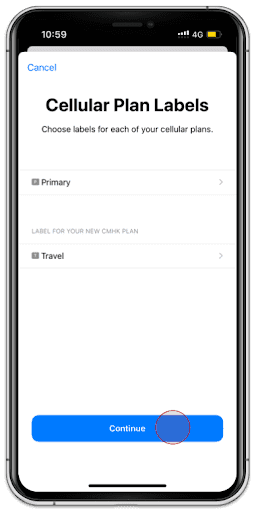
7.
Tap [Continue]
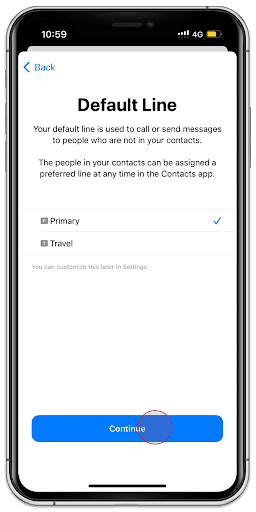
8.
Select Primary and tap [Continue]

9.
Select Primary and tap [Continue]
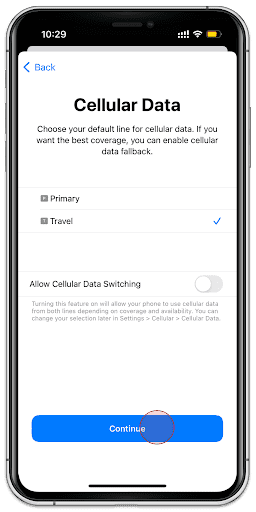
10.
Select Second Choice and tap [Continue]
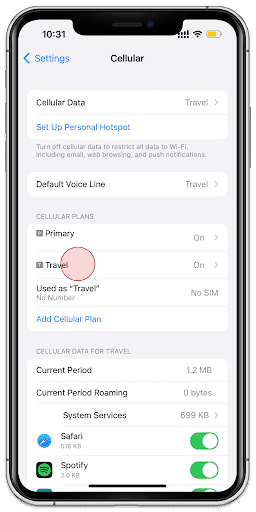
11.
Tap the eSIM you added
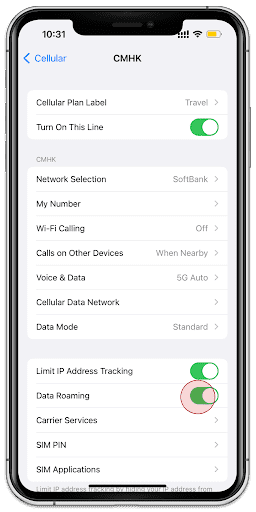
12.
Turn on [Data Roaming]
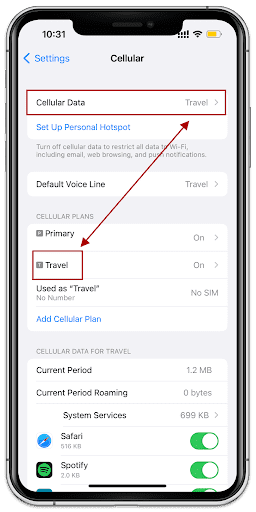
13.
Make sure those are corresponding
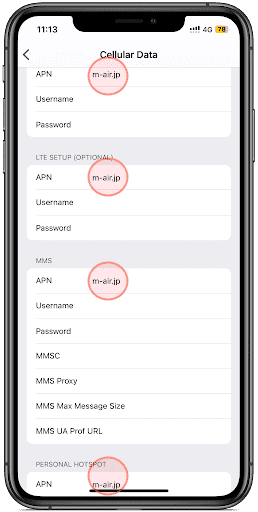
14.
Under [Cellular Data Network] add the APN: m-air.jp/ jpsim.net as shown above 5G eSIM does not require this step
That's all for eSIM settings!
After completing the settings, it may take several minutes for the line to become operational.
eSIM can only be installed once. Please note that if you delete the eSIM from your device after installation, you will not be able to reinstall it.
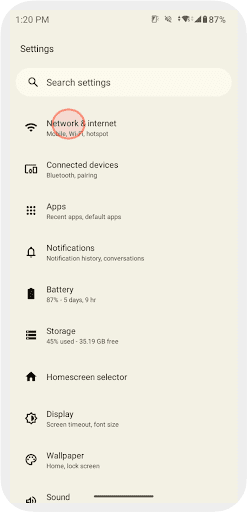
1.
Go to [Settings] and tap [Network & internet]

2.
Tap [SIMs]
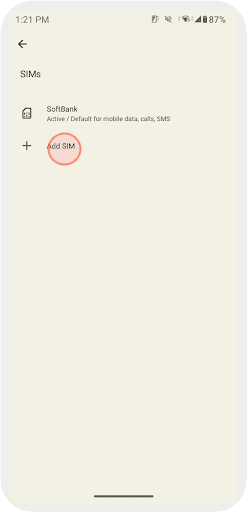
3.
Tap [Add SIM]
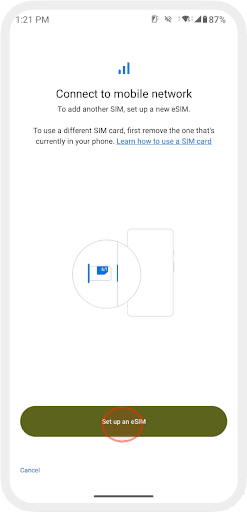
4.
Tap [Set up an eSIM]
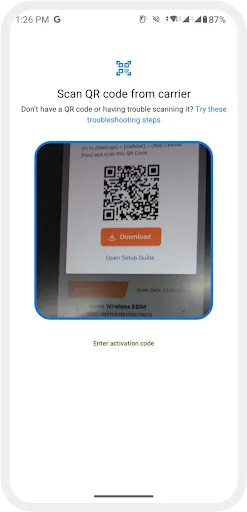
5.
Scan your QR Code

6.
Tap [Set up]
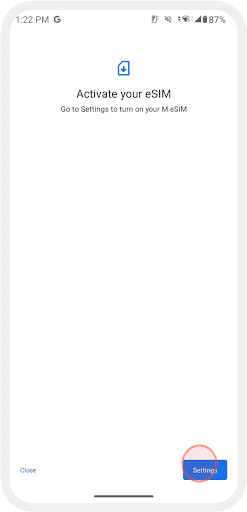
7.
Tap [Settings]
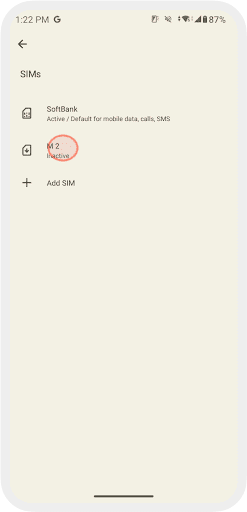
8.
Select the eSIM you added
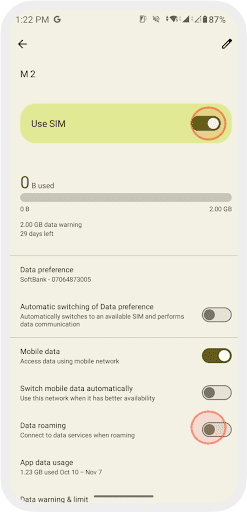
9.
Turn on [Use SIM] & [Data Roaming]
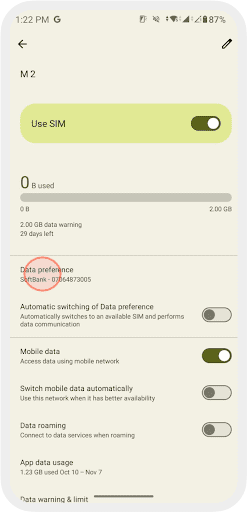
10.
Select the eSIM under [Data preference]
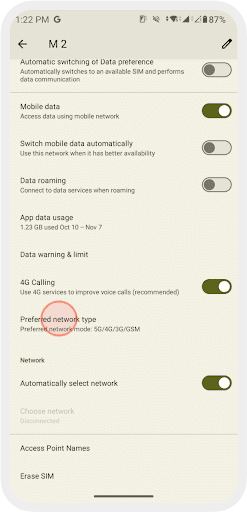
11.
Set [Preferred network type] to [5G/ 4G (LTE)]
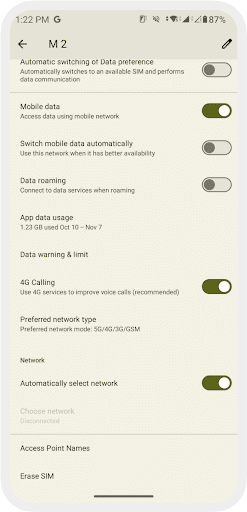
12.
Tap [Access Point Names (APN)]
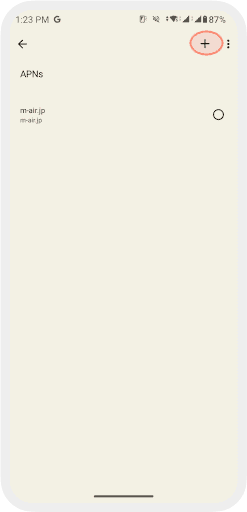
13.
Tap [+] to add an APN
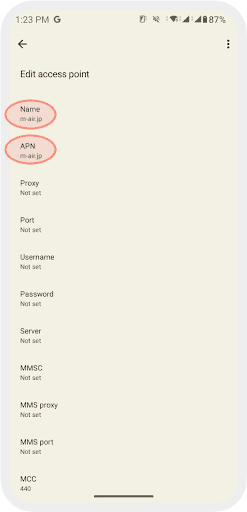
14.
Enter [m-air.jp / jpsim.net ] to [Name] and [APN]
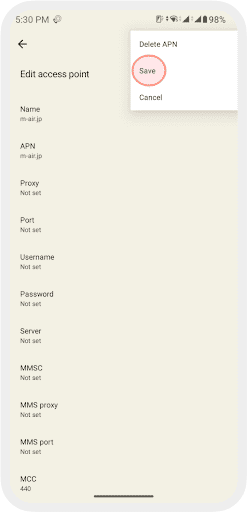
15.
Tap [Save] to save the entered APN
That's all for eSIM settings!
After completing the settings, it may take several minutes for the line to become operational.
eSIM can only be installed once. Please note that if you delete the eSIM from your device after installation, you will not be able to reinstall it.